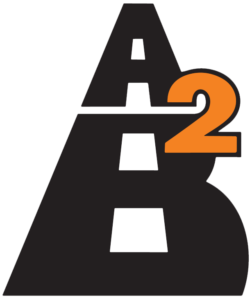How To Rent A Car In Sydney
Plain & Simple Steps In Renting A Car In Sydney
A2B Car Rentals firmly believes that renting a car should be as easy a process as buying a cup of coffee (except for a bit more paperwork).
There is no reason for the process to be a dreaded ordeal one puts off until the last moment possible (thereby creating even more difficulties).
Organising a car or van rental through us in Sydney will give you two things: a simple, hassle-free experience, and the most affordable deal that meets your particular needs.
In other words, our mission is to make sure that each and every one of our customers can get a satisfyingly affordable car hire without the kinds of complications which tend to arise when renting from some other companies.
How to get started on your car hire package
The simplest way to get started, provided that you already have a general idea of the kind of car you are looking for, is to simply do a search for your dates on our website.
Follow the steps outlined below and it should be quite easy to go through the entire process online.
1) Run an availability search:
As already mentioned you simply have to pick your dates, select the location for pick up and drop off along with the vehicle category you are interested in, and finally input your age before running the search.
Once the search is completed a list of available vehicles for those dates will come up. If you choose one of these vehicles keep in mind that in some cases you may end up with a similar vehicle on pick up day that is not precisely the same model chosen, but if for any reason you wish to have a very specific make or model you can notify us in advance not to provide you with a similar alternative instead.
2) Select a vehicle:
Choose the particular vehicle you want to hire and this will take you to another page with a number of optional boxed to tick or leave unticked. These options will include things like airport pick-up, GPS, or booster seats for small children.
You will need to have your driver’s licence on you in order to provide the information asked for in the form found on this page under the optional tick boxes (it will want the licence number, expiry date, place of issue, etc.).
3) Complete your booking:
Once you have chosen your car, ticked any extras you’d like, and filled the form in with your personal details, all that’s left is to click the button marked “Make a Booking” or “Book Now”.
There is another button you can click if you’d like to receive a complete break down of the agreement by e-mail before you make the final confirmation. Either way, when you do finalize the booking you will of course have to have a valid credit card in order to do so.
Have any further questions? We will be more than happy to assist you, so don’t hesitate to contact us today.